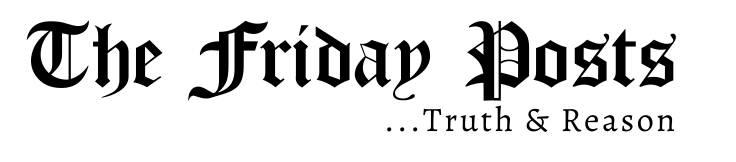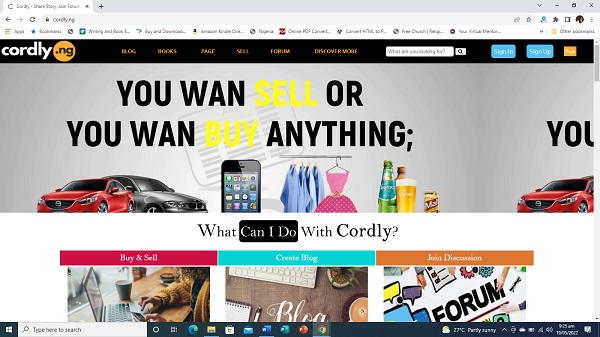Have you heard about Cordly Online Social Marketplace? In case you haven’t, let me introduce you to this great platform that offers you exactly what you are looking for. Cordly is an online social marketplace that enables the connection of producers and consumers of products, services, and talents across Nigeria and abroad. The platform allows you to list your books, buy and sell any product, share your ideas and thoughts through blogging, create a page that showcases everything about you and your products and services, study online, participate in a forum, download online videos seamlessly, shorten your URL and interact with other like-minded Nigerians.
The platform allows you as a business owner to sell your products, connects you with numerous customers/consumers online, showcases your craft as a professional and enables you to network appropriately. I know you are already thinking about how to join this great platform, right! It is simple. I am going to show you how you can successfully join Cordly and take advantage of all that it has to offer you in the following steps below.
Step 1: Visit https://Cordly.Ng, either on your smart mobile phone browser or on your desktop/laptop computer. The website is highly secured and therefore you can rest assured that all your details that would be supplied are safely secured. Once you do that, a page like the one below would prop up on your screen. NB: The arrow in the picture below showing the padlock is indicating that the site is secured.

Step 2: At the top right corner you would see the option to Sign Up. Once you click on that option, it would lead you to a page where you would be able to supply your required information. However, this option only appears like that if you are signing up from your laptop or your desktop computer. If you are using a Smartphone to Sign Up, it would require you to scroll down to the bottom page and there you would see the options to sign up. The next set of images would help as a guide in this regard.
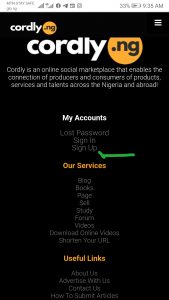
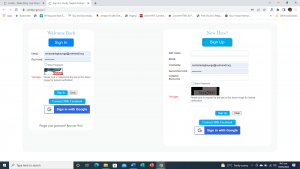
You can Sign Up by supplying your information, filling the blank spaces or you can Sign Up using your Facebook or Google account profile. The options are there for you to select from. Once that has been done, you would receive a confirmation email that you have successfully joined the platform.

Step 3: Sign In to the platform and update your profile. You would see a ‘My Navigation’ at the right-hand corner of your profile page where you can edit/update your profile. Once this has been done, then you are good to go.
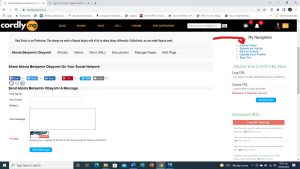
What are you waiting for? Now is the time to jump on this moving train!!!