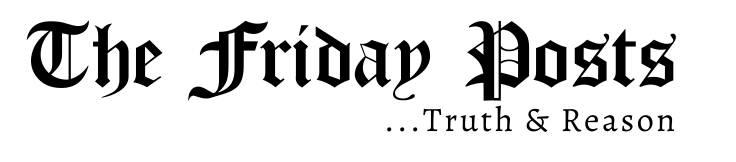This post has already been read 961 times!
In the digital era, creating a website is akin to setting up a virtual storefront, opening doors to global audiences and opportunities. WordPress, with its user-friendly interface and flexible features, stands as a preferred platform for many. Whether you’re a budding blogger, a small business owner, or a digital marketer, this guide will walk you through the essentials of starting and sustaining a WordPress website.
Step 1: Planning Your Website
Define Your Purpose: Begin by clarifying the purpose of your website. Whether it’s for blogging, showcasing a portfolio, or running an e-commerce store, your goals will dictate the design and functionality of your site.
Choose a Domain Name: Your domain name is your digital address. Make it memorable, relevant, and reflective of your brand. Use online tools to check the availability of your desired name.
Select a Hosting Provider: Hosting is where your website lives on the internet. Choose a reliable WordPress hosting provider that offers excellent uptime, speed, and customer support.
Step 2: Setting Up WordPress
Install WordPress: Most hosting providers offer a one-click WordPress installation feature. Follow the prompts to install WordPress on your hosting account.
Select a Theme: WordPress themes determine the look of your site. Choose a theme that aligns with your website’s purpose and aesthetics. Both free and premium themes are available.
Install Essential Plugins: Plugins extend the functionality of your WordPress site. Essential plugins include SEO tools, security plugins, and contact form builders.
Step 3: Creating Content
Organize Your Content: Plan your site’s structure with your audience in mind. Organize content into categories and create a navigation menu that makes finding information easy.
Publish Quality Content: Content is king. Ensure your posts and pages are informative, engaging, and relevant to your audience. Use multimedia elements to enhance your content.
Step 4: Optimizing for SEO
Use SEO Plugins: Plugins like Yoast SEO can guide you in optimizing your content for search engines, improving your site’s visibility.
Research Keywords: Identify keywords relevant to your niche and incorporate them into your content, titles, and meta descriptions.
Optimize Site Speed: Page loading time affects both user experience and SEO. Optimize images, use caching plugins, and minimize plugin use to keep your site fast.
Step 5: Promoting Your Website
Leverage Social Media: Share your content on social media platforms to drive traffic to your site. Engage with your audience to build a community around your brand.
Email Marketing: Collect email addresses from your visitors and send them regular updates, offers, and content to keep them engaged.
Networking: Connect with other bloggers and websites in your niche. Guest posting and collaborations can help you reach a wider audience.
Step 6: Maintaining Your Website
Regular Updates: Keep your WordPress theme, plugins, and core updated to ensure security and functionality.
Backups: Set up regular backups to protect your website’s data. Many hosting providers offer backup solutions.
Monitor Performance: Use tools like Google Analytics to monitor your website’s performance and make data-driven decisions.
Conclusion
Starting and sustaining a WordPress website involves careful planning, execution, and ongoing maintenance. By following these steps, you can create a robust online presence that grows with you. Remember, the journey of a successful website is ongoing. Stay curious, keep learning, and adapt to the ever-changing digital landscape.
Comments